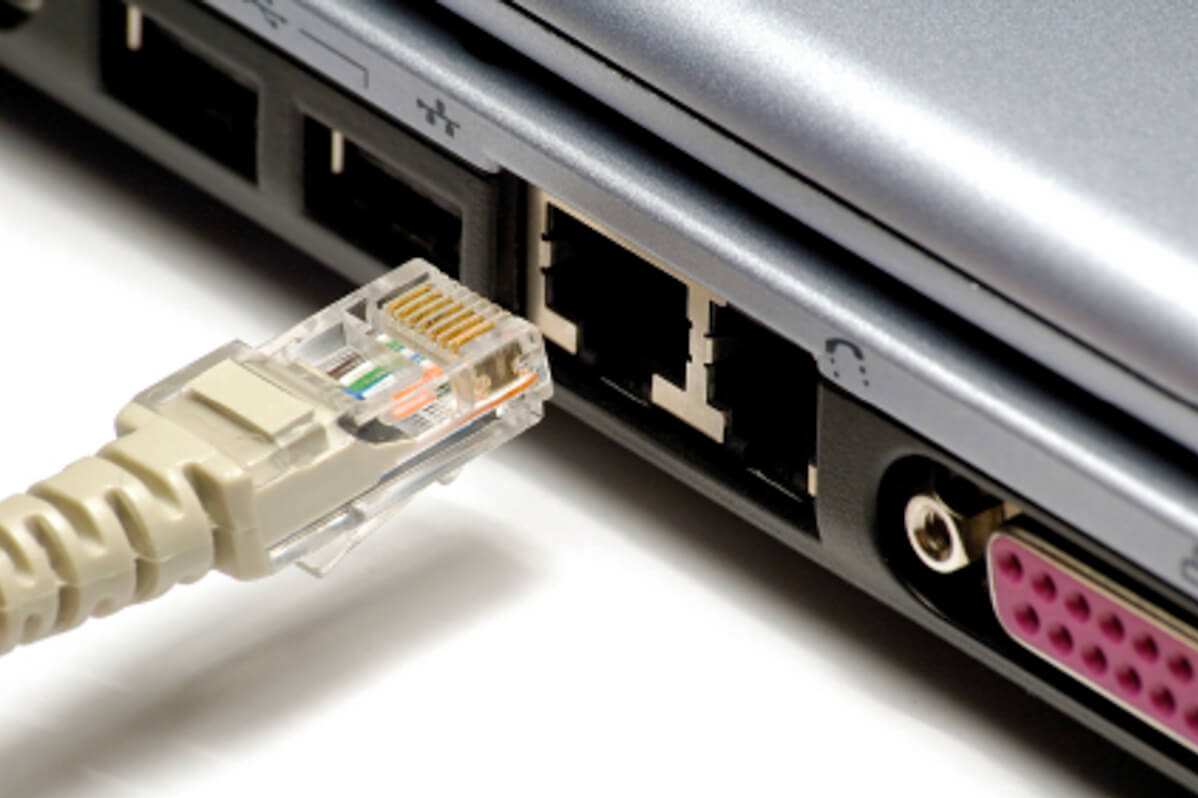
How to Extend an Ethernet Cable
The Internet has become our everyday essential and something without which it’s almost impossible to function. Of course, we’re not saying that life without the World Wide Web was impossible. But this one today is easier, more comfortable, and more convenient.
People use the Internet for work, entertainment, communication, paying bills, etc. Simply, in just a few clicks, they finish with many things that used to take a lot more time (and nerves).
Today, people use two types of Internet connection at home and work. These are wired or wireless technology. Each of them has its advantages and downsides. But in principle, both solutions offer sustainable options for local area networks (LANs).
Wired Ethernet is a common choice in homes. Then the computers are connected directly to the network via a wire, which provides fast bandwidth and stability. Still, Wi-Fi can also achieve impressive speeds, especially with network extenders. Also, it’s practical and easy to install because you’re not fixed by cable. That means that you can use this Internet anywhere and on any device.
A wired network is the best choice for those who appreciate reliability and optimal ping. You just need to install and configure it properly. Plus, you can view blog and check out some helpful methods for expanding Ethernet cable to enjoy fast connection all over your place.
Use Coupler

There are many ways to extend an Ethernet line, but most people don’t have the technical know-how to do it. If you’re looking to increase the length of an existing cable, you should consider getting a specialized kit. These kits come with suitable connectors and are easy to use.
Probably the easiest way to extend an Ethernet cable is to use couplers. These are devices that connect two ethernet cables. They have two female ends to match male ends of Ethernet cables. These cheap pieces of hardware simply ‘split’ the single Ethernet cable into two, i.e., you need one from your computer to a coupler and the other from the coupler to the connection source.
Couplers can extend the length of an existing LAN cable without compromising speed and reliability. These simple devices are an excellent option for home users, as it is low-cost and requires no effort to install and little maintenance. Also, they’re solutions for extended gaming or software that needs a stable network connection. Just make sure you use a coupler with an acceptable maximum speed for your needs.
Use Hubs
Couplers are a great thing, but they might not be quite helpful when you need to extend your cables for more than 100 meters (roughly 300ft). In that case, a better option is a hub. Unfortunately, this device is a bit more complex than a coupler. Plus, it costs more. But it’s an excellent solution for office areas with many Ethernet users.
Hubs work by repeating the received data packets and delivering them to connected devices (computers). So you just have to ensure that these extenders have at least the same speed as the rest of your network. That way, cable extension won’t affect the Ethernet speed.
Hubs are practical for home use, but you probably don’t need 300ft long Ethernet extension. They are more expensive than ordinary couplers and require particular power sources. So before you opt for this more expensive solution, try couplers.
Switches
Another way to extend the Ethernet cable is by using an Ethernet switch. First thing first – these are not the same thing as hubs. Not tech-savvy people usually don’t make a difference between these two devices. In simple words, a switch is a slightly improved version of a hub.
This device is like an intermediary between the Ethernet router and wired devices. You can connect several computers to a switch using a single port. The installation is quite simple. First, connect this device to the router. Then, take another cable end and insert it into the computer you want to connect.
Connect several other devices, and all of them will receive data from your network. This option is excellent for gamers. With a switch, they can connect their gaming consoles with ethernet cables and enjoy full network speed and low ping.
More info on ping find below:
https://enableit.com/how-to-extend-ethernet-cable-beyond-100-meters/
PoE Extenders
If you want to extend Ethernet cables up to 500 meters, you can use PoE network extenders. These devices don’t need a power outlet. Instead, they use PoE injectors as the sources of DC. It’s strong enough to supply several extenders within the network.
That’s called a daisy chain. You can connect up to four extenders there without losing network stability and speed. It’s an excellent way to transfer data and bandwidth over a single Ethernet connection.
Use Fiber Optics

You’ve probably heard of the optic Internet. You can apply this technology to existing Ethernet when you want to expand it. In fact, optical fibers offer the most possibilities of all the previously mentioned methods. With them, you can extend Ethernet cables for kilometers! You probably don’t need that for home, but it’s more than welcome for workplaces and remote offices.
Ethernet doesn’t lose speed or stability regardless of the distance that fiber optic cables can cover. These cables consist of microfibers that are actually threads of pure glass. They transmit data via light pulses, not electrical ones.
Your LAN will work with no disruption or difficulty with fiber optics. These cables are easy to install and connect with convertors. That comes in handy for large setups or expanding networks to remote areas. This method ensures maximum bandwidth and high-speed data transfer.
You have two options for optic fibers – a single-mode (SMF) and multi-mode fiber (MMF). The disadvantage of fiber optics technology is the price. MMF is cheaper than SMF but still way costlier than any mentioned extender. So they are more convenient for large networks and commercial use.
There might be situations when you want longer Ethernet cables than the current one. So you can try several methods to expand it. You can opt for different extenders, depending on your needs, a number of users, and how far you want to go.




