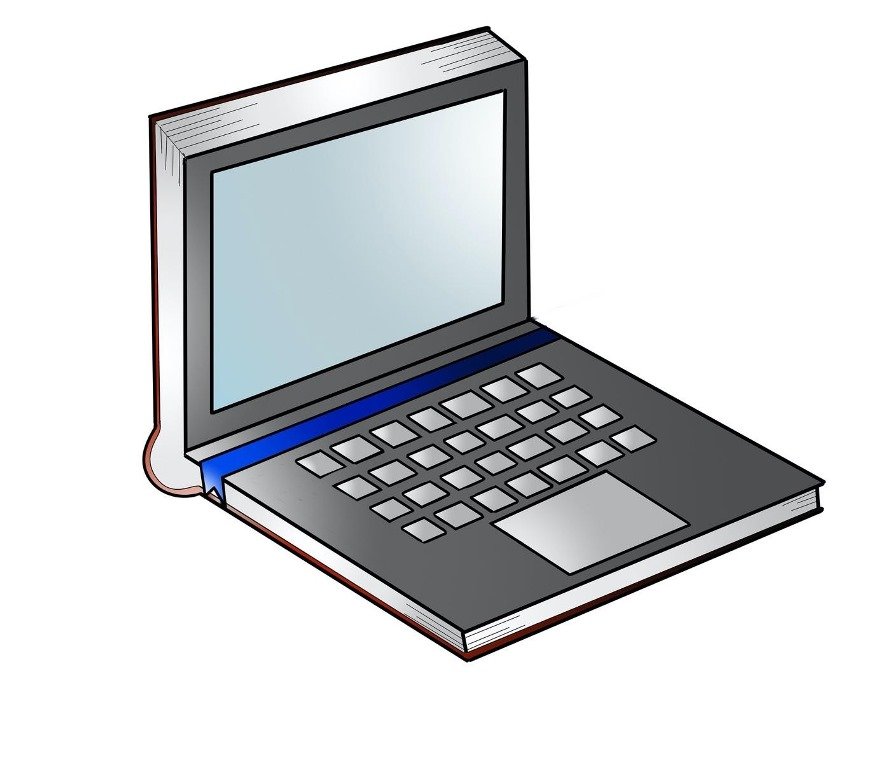
How to Stay Safe Digitally While Doing Your Coursework From Home
The current global COVID-19 pandemic has resulted in the shutdown of most of the schools and universities across the globe. Countries whose school year runs from January to December every year like South Africa have attempted to reopen their schools and universities with limited success. Many of the northern hemisphere countries like the UK and the USA are debating whether schools and universities will be able to open when the new school year begins.
The World Economic Forum’s article titled, “The COVID-19 pandemic has changed education forever. This is how,” notes that in April 2020, “over 1.2 billion children were out of the classroom.” Most schools and universities have had to pivot to an online education or e-learning model where students learn from home. Furthermore, this WEF article continues to posit on what impact e-learning will have in a post-COVID-19 world.
With many of the world’s students using the e-learning model, it is equally important to be aware of the imperative to make sure that their personal data remains secure and is not hacked. By way of expanding on this statement, let’s consider the following tips:
1. Ensure data security and encryption via a VPN
Browsing the Internet and attending online school over an unencrypted connection, leaves your data open to theft. Hackers utilize sniffer and snooping tools to view unencrypted data that moves between your device and the Internet. This can leave you vulnerable to cyberattacks and the loss of data. Therefore, it is critical to use a VPN to encrypt your Internet connection and protect your data by preventing hackers from spying on your virtual activities.

What is a VPN or Virtual Private Network?
Succinctly stated, a VPN is a secure tunnel between your device and the Internet. This technology is designed to protect your online transactions like Google searches, Internet banking, and social media interactions, from being interfered with or censored.
According to ExpressVPN’s definition on what is a VPN is, it is reasonable to conclude that a bona fide VPN is the answer to encrypting your data and preventing hackers from snooping on and stealing your data.
2. Make sure your laptop, smartphone and tablet are always up to date
The 2016 article titled, “Welcome to the Dark Net, a Wilderness Where Invisible World Wars are Fought and Hackers Roam Free,” describes the continual but invisible war between hacker and operating system developers. Large companies like Microsoft, Apple, Red Hat, and other Linux/UNIX-based companies spend their time developing operating systems that power computing devices from the largest supercomputers to the smallest microcomputer.
The caveat here is that operating systems are only as good as the people who developed them. And, because it is human nature to make errors, there is a good chance that a new operating system version will have holes in it that hackers can exploit to gain access to the user’s computer or mobile device. Therefore, as fast as hackers look for operating system weaknesses to exploit, developers are working at patching these weaknesses. Once tested, these patches are released and must be installed on all devices. Therefore, it is essential to keep all of your devices up to date with the latest patches to ensure that hackers cannot get in in order to steal your personal data.
3. Update all apps and app permissions
For many of the same reasons described in the second point, it is essential to keep all of the apps on your laptop, tablet, desktop computer, and smartphone updated so that hackers cannot gain unauthorized access to your data.

The same rule applies to app permissions. It is essential to make sure that your device is locked down as tightly as possible, giving run permissions to as few apps as possible. The Android ecosystem is a typical example of where third-party apps can be downloaded and installed on an Android device. Malware such as the BlackRock trojan is not installed via the Google Play Store, rather it creeps in from third-party sites, because Android allows users to determine which apps to install outside of the Play Store.
4. Review your online privacy settings
It is a well-known fact that Google collects everything there is to know about everyone that uses their products. They do not sell this data to third-party companies but rather use it to improve their product offerings. Therefore, if you do not want them to collect data about you, then it is essential not to use any of their products, including the Google search engine, Gmail, Google Maps, and Google Drive and its associated apps like Docs and Sheets.
On the other hand, should you wish to use Google products, you can change its online privacy settings not to collect this data. The same applies to social media platforms like Facebook. They use your newsfeed and your posts to determine what paid advertisements you have a good chance of responding positively to. Thus, it is also essential to change your social media account settings not to store any data about you.
5. Use an end-to-end secure video app
This point might be challenging to implement if you are a student and your institute of learning decides to use a video app that does not prioritize end-to-end security. A good example of this is Zoom. The app developers originally stated that Zoom was encrypted on both ends, the caller and the recipient. However, they had to retract this statement.

However, if you have a choice of what video app you can use, choose an app with end-to-end encryption and security.
Final thoughts
Statistics show that there has been a “fivefold increase” in the number of cyberattacks and attempted cyberattacks during the COVID-19 pandemic. As a result, it is essential to prioritize cybersecurity by being cognizant of the tips highlighted above. After all, being hacked and having your personal data stolen is not fun.




