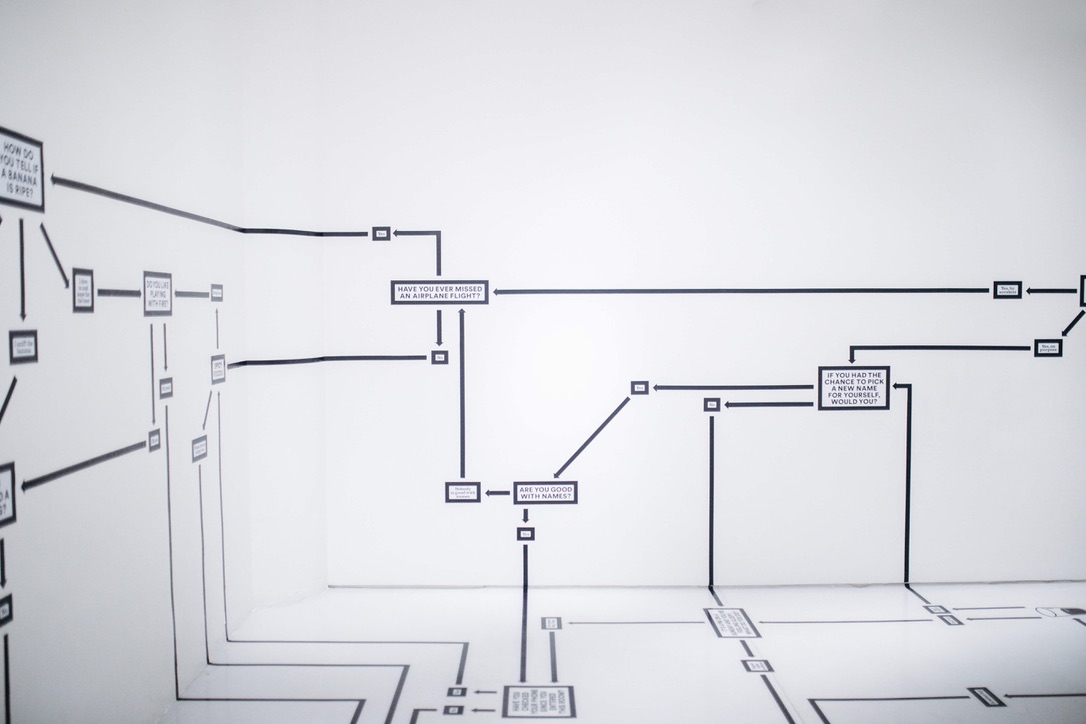
9 Simple Design Tips To Create a Clear and Understandable Diagram
A diagram is a powerful tool in the world of design. It helps you express complex ideas and concepts in an easy-to-understand format for all to see. A well-designed diagram can make your point clearly and concisely, without the need for lengthy explanations or additional words.
That’s why it’s important that your diagrams are clear and understandable at first glance when they’re shown to others who don’t know what you’re talking about (yet). But how do we do this? The following nine simple design tips will help:
- Use the Right Diagram For The Job.
Using an incorrect diagram type may confuse people, so it’s important to know what kind of diagram you need. A flowchart can tell a story about how something flows or relates, but it is generally too detailed for most other diagrams. A table shows data nicely but is generally best with more than three to four rows (otherwise attendees will get bored). A mind map can be used to show how one thing relates to another but is generally best with just 3-5 topics. You want to have a balance between simplicity and detail in your diagram.
- Keep it Simple.
There are some things that can’t be learned in a standard office. It’s not always necessary to include every detail in your diagram, so think hard about what you really need to show and remove any unnecessary elements that could confuse your audience.
- Limit Your Diagrams To 2-4 Topics.
If you have more than three items in your diagram, you risk overwhelming people with too much information and confusing them. People will get bored if there’s too much to look at, so keep your diagrams simple and limit them to two to four topics. If you want to show data in a diagram, use a table instead because people can only read around seven items (but no more than 12 items) before getting confused or distracted.
- Use The Right Fonts.
Fonts are an important part of your diagram’s design, so it’s important to pick the right ones. For example, sans serif fonts are generally easier to read in diagrams than serif fonts (e.g., Arial vs. Times). However, if you’re depicting hierarchy or relationships, serif fonts can be much better at showing this than sans serif (e.g., Arial vs. Baskerville). Sans serif fonts are often too “thin” and light for diagrams, so stick to using them for text rather than diagrams. While you’re free to use any font style you like in your diagram, it’s important to avoid font styles that are too ornate, as this will only confuse people.
- Show Only One Connection Between Two Items.
When you’re using a diagram to show how two items relate, don’t use arrows and lines between them. A single line with an arrowhead is enough because it associates the two elements without confusing people.
- Limit The Number Of Connections Between Two Items.
You may want to show how three items relate, but don’t use more than two connections between them because it will confuse people. Use an arrow and a line to show the first relationship and another arrow and line for the second relationship (see #5). You can change up your diagram by using different line styles (e.g., dotted vs. dashed) but only use two.
- Show Their Relationship To The Diagram As A Whole.
When you’re putting your diagram together, don’t forget to show the relationship between the individual items and the whole diagram as a whole. Use arrows that point outwards or dots that enclose the items to show their relationship.
- Use 2D Arrows To Show Relationship Or Direction.
Arrows that go from one item to another indicate a connection or relationship between two items. The arrow can point in any direction, but it’s important that you don’t stretch them so they look 3-dimensional because this will only confuse people. Flat arrows are used to show direction, location, or motion.
- Use 3D Arrows For Direction/Motion Only.
Arrows that go from one item to another indicate a direction or motion between two items. The arrow can point in any direction but it’s important that you don’t stretch them so they look 2-dimensional because this will only confuse people. Flat arrows are used to show connections or relationships (see #8).
To make effective diagrams, use Venngage — a free infographic maker that offers a wide range of cool diagram templates for everyone. Here are some diagram examples from their website!



When you’re designing a diagram, keep in mind that simplicity is crucial for effective communication. The main purpose of a diagram is to show relationships and connections between items so don’t get too hung up on the visual side of things.
In technical communication, diagrams are tools used within the documentation to convey information effectively. When done well, diagrams can summarize lengthy technical information or even teach concepts to users. If you find it too difficult to make diagrams on your own, use an online diagram maker like Venngage. To start, click here.




